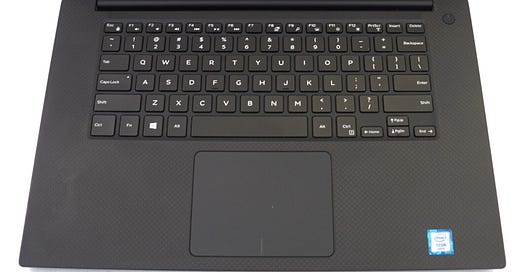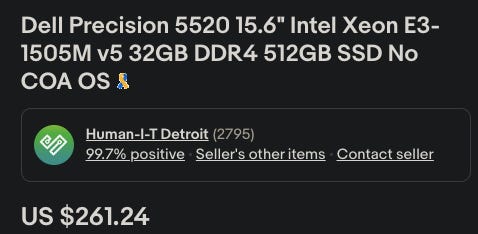A little less than three weeks ago I said I was Getting Serious About Qubes. Things have come along fairly well. I am comfortable with the following apps on the system:
Authy
Discord
Dropbox
Google Chrome
Hunchly
Maltego
Signal
Telegram
Wireguard VPN
Things are not perfect. Wire won’t behave, but it’s due to wanting direct GPU access, so it’s been misbehaving in virtual machines for a while, and it’s almost completely deprecated. I still don’t know how to tether a cell phone to Qubes. And this is a text post because I’m not sure I can even make OBS Studio work. There is a full screen recording method using ffmpeg, but then I’d be doing a separate voiceover. Video production may remain an Ubuntu thing.
Even so, the positives are pretty compelling. I can pick an app for a specific environment, click it, and a few seconds later I’m running. If the environment demands VPN it’s just there, no delay, no horsing around with OpenVPN under tmux. The full screen mode for VirtualBox is nice … until you need to switch environments. Qubes starts with four desktop workspaces so it’s simple to have multiple environments going at the same time. Overall it feels a bit like using VMware Fusion - the environments are separate compartments, but the user interface is unified.
Disk economy and maintenance are EXCELLENT. You create a VM template with the things you need, seems to occupy about 6GB with Debian. When running a VM uses the 6GB, but when at rest it’s only the difference on disk - just 2% to 3% of the space of a whole VM. That’s amazing when compared against the clumsy, fragile cloning for VirtualBox and its VM bloat.
And the barrier to entry is LOW.
That quad core chip turns in about half the performance I get from my elderly twelve core v2 chip and 32GB is enough to do a variety of things at the same time. There were plenty of options like this under $300. If you can throw another $100 at the problem you can get a 7520 with 64GB and 60% of the performance I have now.
I would very much recommend that you get one of the Dell Xeons rather than trying some random retired laptop. These machines are known to work with Qubes, while with other gear you may be signing up for a beta test that will never end. And if you’ve never used a Xeon you will be amazed at the rugged, nonstop performance. These server grade chips, trimmed down for mobile use, are just a different breed of cat than any consumer processor.
The tasks I have left before taking the plunge are:
Make phone tethering work.
Smooth cut and paste of text between environments.
Replicate Ubuntu Budgie hot keys/mouse gesture stuff as best I can.
Try 4k display and see if accessibility issues can be resolved.
I will still need the full 4k resolution to some of the more demanding Maltego work that I do. Everything else would be fine on the 1920x1080 display I’m currently using for Qubes.
There are ten days left in 2023. I may get all the way through this by New Years. It would be good to start 2024 in a hardened environment, because I get the feeling it’s going to get rough really quickly.