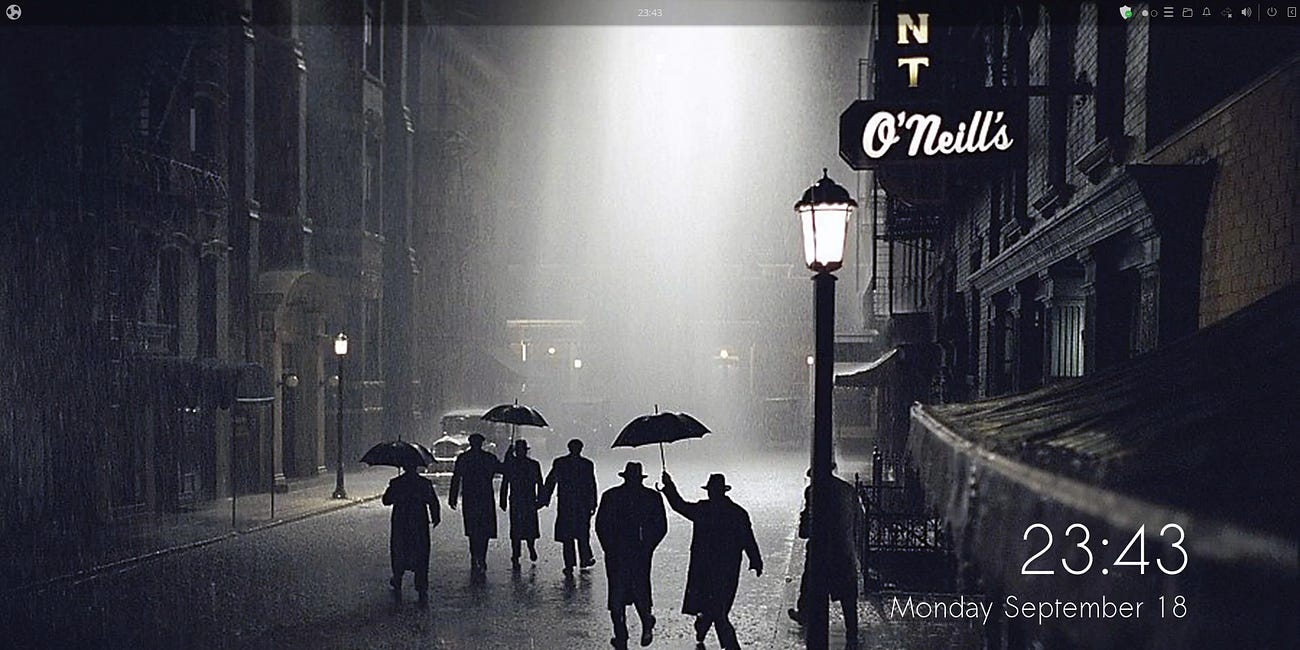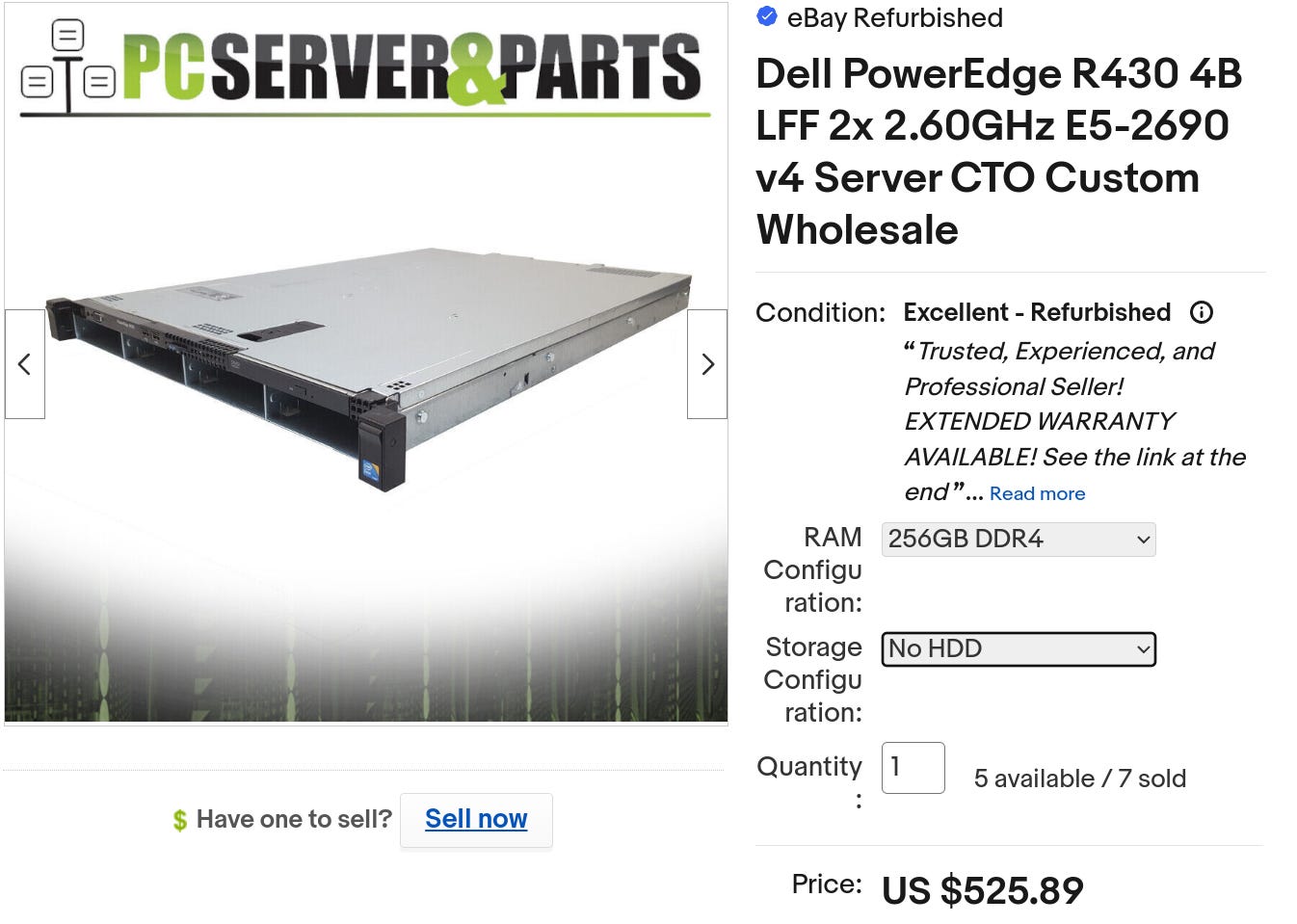My daily driver desktop is an HP Z420 that’s about to turn twelve and its twin had been serving as a Proxmox environment for me. The combination of improved health and work have changed things a bit for me, for the first time in many years I have enough space that I can run both systems side by side somewhere other than right next to my bed. This is how things were for the last five years, one workstation, three displays, and the left wing often had a Pi4 or MiniPC with a compact keyboard crammed into that space. Anything else was downstairs.
The wings are 1920x1080 and I let the left one go last spring, thinking I’d get another 4K quickly. That hasn’t happened yet but with the post-Christmas sales imminent that will come to pass. So this is what I’ll ring in the New Years with:
daily driver: Z420, E5-2695v2 processor, 128GB, Nvidia GTX 1060
Qubes migration: Z420, E5-2695v2, 64GB, AMD Radeon RX460
You’ll laugh, but the biggest barrier was the lack of a keyboard and mouse that would work with Qubes - USB is inherently untrustworthy, and the USB to PS/2 dongles I got didn’t work. I finally spent about $50 for an official HP PS/2 keyboard and mouse.
Growing Pains:
I spent a solid day horsing around with Qubes 4.1.2 and 4.2.0rc5, neither of which would pull an IP address via DHCP. If I manually configured the network by using ctrl-alt-f2 to change to a plain terminal it would get halfway through the install and then crash. I substituted a USB ethernet dongle and continued along that path until I had Wireshark running using my workstation as a firewall for the new install.
This stuff had worked in September, I tried the keyboard and mouse using a random consumer SSD just to be sure they worked and that was fine. I hunted up that drive, ran the install … and NO PROBLEM. I had been trying to use a 1.6TB LSI PCIe flash drive for storage and Qubes was having none of that. I also experimented with my ghetto fabulous PCIe NVMe cache drives. The ponytail band keeps the little card in place but without a heat sink they hit 60C if I run them hard.
So I am circling back to the very start of Tool Time with this …
And I will admit to having looked at this page more than once in recent days.
And this one, too.
Lemme speak plainly, from the position of a farm boy with a relatively new AARP card. I don’t NEED anything faster than what I have. The only reason I’m looking at the next gen stuff at all is that, while the HP and Dell gear I own has been trouble free, twelve years is a LONG time even for top quality tantalum capacitors in a power supply.
And there is this issue with PCIe storage. My desktop uses a 1st gen 256GB HP Z-Turbo PCIe drive as cache for the spindles in the machine. If this machine were a Z440 rather than Z420, it could boot from a 2nd gen card, but that device is never going to be anything other than a cache drive. This stuff has been on my mind because the small Seagate Nytro SSD drives I have used are simply no longer available. If I want a small amount of high endurance storage the only thing out there in the $100 range are Seagate IronWolf NVMe drives.
My desktop has evolved from a 32GB quad core i7 to a quad core 32GB Xeon, then an eight core 64GB Xeon, then there was a long time with a liquid cooler and a ten core low voltage Xeon. The air cooled twelve core I have now was in response to Gephi related workloads, but the need for that sort of data visualization collapsed in April with the end of the free Twitter API access.
As I write this I’m getting that little itch … like I’m gonna have a Z440 and Z420 in the living room, and maybe the Z420 under my desk will still be in my bedroom, but silenced via a return to low voltage and liquid cooling.
Change is in the air … like spring sweeping in four months early.